Transactions Report
The Transaction Report will produce a report of all transactions for every property owner or for an individual property owner. Unlike the Activity Report, you can select a date range limiting or expanding the information you wish to include.
To view/print the Transaction Report choose Reports | Transactions. The Transactions Report dialog box displays.
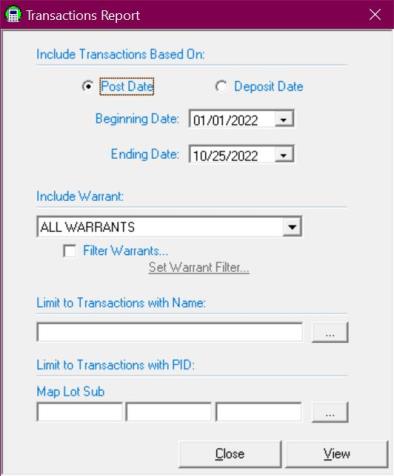
Under the Include Transactions Based On section, select either the Post Date or Deposit Date. This can be important such as when, for example, a payment was posted on 6/30/xxxx but not deposited until 7/1/xxxx. If you select the Deposit Date radio button and an Ending Date of 6/30/xxxx, the payment would not be included in this report. Select the Beginning and Ending Date using the month date picker.
The Include Warrant dropdown text box allows you to restrict the report to a specific warrant. For example, a 2009T01 Timber Tax. You can also check the filter warrants box, and then set the warrant filter, for a specified selection of warrants. To restrict the report to print only transactions for a specific owner click on the ellipsis button under the Limit to Transactions with Name section. This will allow you to search the tree view by Current or Billed Owner. Highlight the owner and click Select.
Once you have made your selections, click View. The Transaction Report will display on the screen for you to view and/or print (see Printing ).